How to setup shadowsocks for IOS (iphone,ipad)
How to setup SS for IOS (iphone,ipad)
Install the client. This is the app that you will be using to connect to our Shadowsocks server. Install client at app store search app store: Potatso(Free)/Shadowrocket(Paid)
Configure your applications. This involves setting up your applications to route traffic through the Shadowsocks servers.
Open the client app( Potatso). Click on add proxy button. Type in these settings:
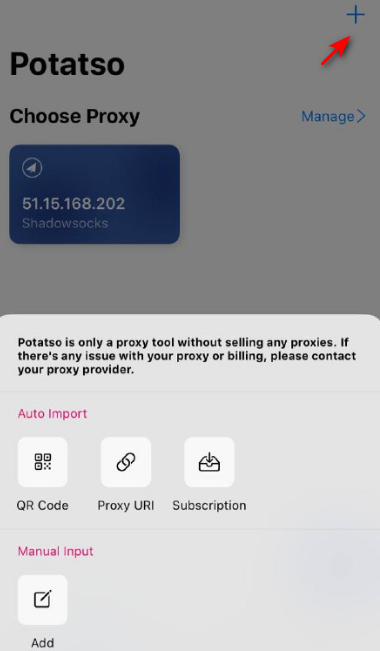
you can find QR Code or Proxy URI at Member area
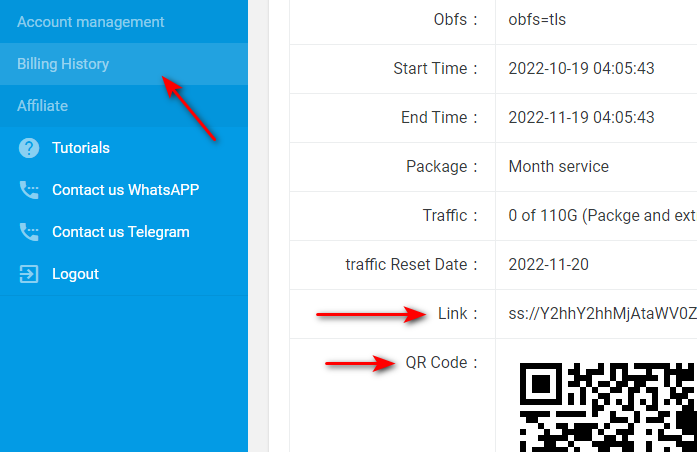
Import server info , at advanced :
Plugin : choose Simple Obfs
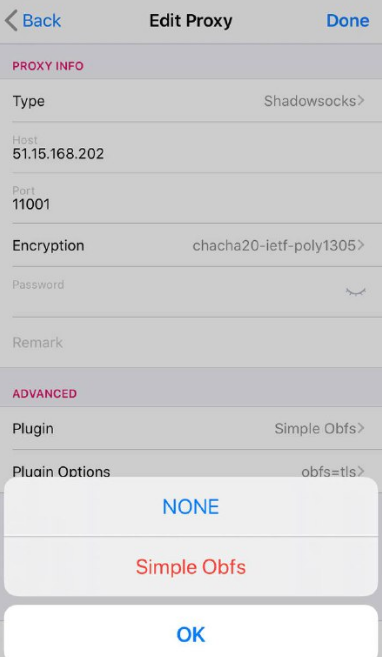
Plugin Options : input obfs=tls

Done
Select a Config. You can Connect and Change IP Address . Enjoy!